Download Audio for Quran Pen
Manually Installing Audio Files to the Quran Pen
On this page you can download sound files (tilawa, explanations, translations, the science of the Holy Koran, the rules of reciting (tajweed), and other hadith and athkar books) from the internet directly to your personal computer, and then copy these files to your pen.
Instructions
- There are regular and high quality file for each audio. Click on the size link in the table below to download the desired file.
- Please wait until the file is completely downloaded to your computer.
- After the file has been downloaded plug the pen to your computer via the USB port.
- The pen folder should be open (if it is not open it from the “Computer Icon”).
- There is a Folder called “BOOK” open it. You should copy the downloaded file to this folder.
Note: you can delete files from the pen to clear additional space. But it is recomended that you make copy of the files to your computer so you don’t have to download this file again should you want to use it again.
| Recitors | Regular (sizes in mb) |
High Quality (sizes in mb) |
|
|---|---|---|---|
| Mecca | 158 | 602 | |
| Medina | 163 | 625 | |
| Maher Al-Meaqli | 165 | 636 | |
| Abed Al-Basit Abdul Samad | 397 | 1,618 | |
| Mohammad Siddiq Al-Minshawi | 203 | 768 | |
| Abu Bakir Al-Shatiry | 187 | 722 | |
| Ahmad Al-Ajmy | 203 | 771 | |
| Fares Abaad | 172 | 665 | |
| Tawfeeq As-Sayegh | 196 | 758 | |
| Emad Hafez | 207 | 769 | |
| Al-Husayni Al-Azazy – Teaching for kids | 382 | 1,414 | |
| Mahmoud Khalil Al-Housary – Waresh | 279 | 1,045 | |
| Al-Qaria Yassen – Warsh | 203 | 765 | |
| Ali Abul Rahman Al-Houzaify – Qualoon | 170 | 618 | |
| Abdul Rashid Al-Sufi – Soosi An Abi Amr | 168 | 634 | |
| Abdul Rashid Al-Sufi – Khalaf An Hamzah | 195 | 726 | |
| Mahmoud Alsheimy – Doori An Al-Kisaai | 217 | 846 | |
| Mohammad Al-Abdullah – Doori An Al-Kisaai | 211 | 770 | |
| Mohammad Al-Abdullah – Al-bizi and Qunbol An Ibn Katheer | 220 | 800 | |
| Mohammad Tablawi | 207 | 782 | |
| Mohammad Siddiq Al-Minshawi – Teaching for kids | 331 | 1,229 | |
| Mohammad Ayyub | 231 | 882 | |
| Ibrahim Al-Akhdar | 241 | 906 | |
| Mahmood Ali Al-Banna – Mujawwad | 409 | 1,536 | |
| Mahmoud Khalil Al-Housary | 279 | 1,076 | |
| Translations | Regular (sizes in mb) |
High Quality (sizes in mb) |
|
| English | 135 | 497 | |
| French | 107 | 407 | |
| Spanish | 134 | 486 | |
| German | 130 | 507 | |
| Russian | 142 | 515 | |
| Bosnian | 154 | 569 | |
| Turkish | 159 | 595 | |
| Kurdish | 150 | 565 | |
| Persian | 151 | 529 | |
| Urdu | 133 | 475 | |
| Malayalam | 158 | 608 | |
| Malay | 203 | 752 | |
| Chinese | 182 | 672 | |
| Explanations | Regular (sizes in mb) |
High Quality (sizes in mb) |
|
| Tafseer Al-Saady | 527 | 2,069 | |
| Tafseer Al-Jalayalyn | 191 | 724 | |
| Quran Sciences | Regular (sizes in mb) |
High Quality (sizes in mb) |
|
| Cause of Revelation | 35.5 | 138 | |
| Others | Regular (sizes in mb) |
High Quality (sizes in mb) |
|
| Tajweed | 3.1 | 10.2 | |
| Prayers and Supplications | 105 | — | |
| Al-Noor | 11.2 | 41.5 | |
| Al-Azkar Al-Nawawy | 70.7 | 268 | |
| Abridged Riyadh Al-Saleheen | 52.7 | 200 | |
| Abridged Sahih Muslim | 275 | 775 | |
| Abridged Sahih Al-Bukhary | 229 | 867 | |






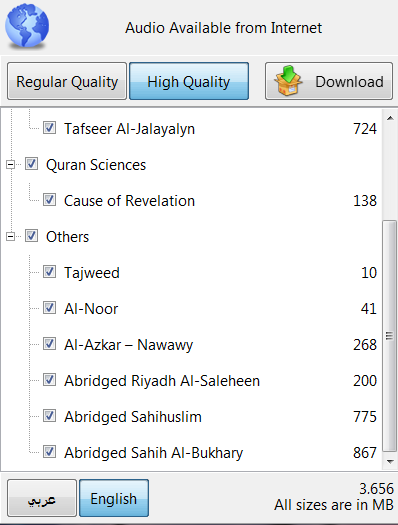 There, on the right side of the program, appears the sound files available to you on the internet and are divided according to the subjects and their sizes in megabytes. Files differ according to their high quality resolution, where you can choose a regular quality file resolution
There, on the right side of the program, appears the sound files available to you on the internet and are divided according to the subjects and their sizes in megabytes. Files differ according to their high quality resolution, where you can choose a regular quality file resolution or a high quality file resolution.
or a high quality file resolution.  for a better sound resolution. Whether a high quality file or a regular quality file, these files are the same except Prayers and Athkar file where it is not found in a high quality resolution.
for a better sound resolution. Whether a high quality file or a regular quality file, these files are the same except Prayers and Athkar file where it is not found in a high quality resolution. in the tree box, then click
in the tree box, then click  .
.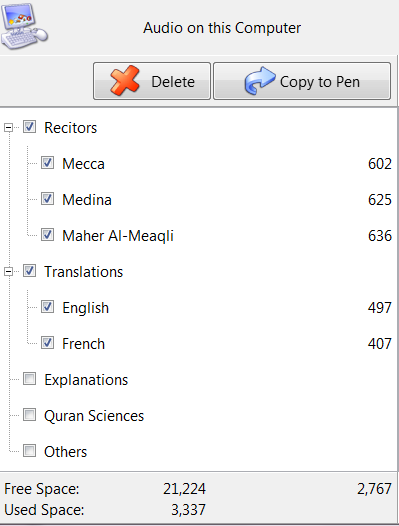 Files appear in the middle column of the program when the download is done. The same strategy is applied on the files while copying to the smart pen. You just specify the files needed to be copied then click
Files appear in the middle column of the program when the download is done. The same strategy is applied on the files while copying to the smart pen. You just specify the files needed to be copied then click  . But if you want to delete the files from your device, you just specify the files you’d like to delete and click
. But if you want to delete the files from your device, you just specify the files you’d like to delete and click  .
.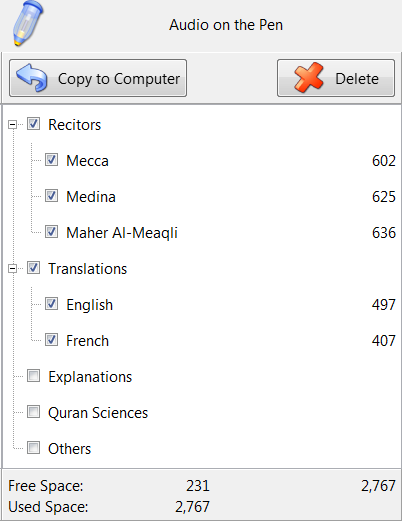 When copying to the smart pen, the files appear on the left side of the program. In case you lost a file on your device and it still existed on your smart pen, the button
When copying to the smart pen, the files appear on the left side of the program. In case you lost a file on your device and it still existed on your smart pen, the button  enables you to copy reversibly from the smart pen to your smart pen.
enables you to copy reversibly from the smart pen to your smart pen.