Quran Pen Manager

This program is designed to download sound files (tilawa, explanations, translations, the science of the Holy Quran, the rules of reciting (tajweed), and other hadith and athkar books) from the internet directly to your smart pen through your personal computer.

Important note: This program only works for the 2nd print of the Holy Quran and above. Unfortunately it does not work on the 1st print. To Check if you have the first print. Please see the Fatiha page it should look like this.
Click on the Image to enlarge.
Download the Program
To download the program click on the following link: ![]() Quran Pen Manager.
Quran Pen Manager.
Afterwards you can run the program directly.
Note: You can also download the files manually using this page: Click here to download the files manually.
How to Use the Program
Using this program is so simple. The user can only specify the files needed to be downloaded then click on the download button or copy button, and so for deleting by clicking on the delete button.
You can choose the language of the program by clicking on 
1)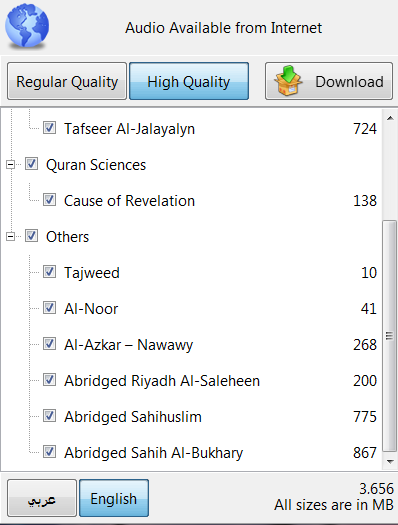 There, on the right side of the program, appears the sound files available to you on the internet and are divided according to the subjects and their sizes in megabytes. Files differ according to their high quality resolution, where you can choose a regular quality file resolution
There, on the right side of the program, appears the sound files available to you on the internet and are divided according to the subjects and their sizes in megabytes. Files differ according to their high quality resolution, where you can choose a regular quality file resolution or a high quality file resolution.
or a high quality file resolution.  for a better sound resolution. Whether a high quality file or a regular quality file, these files are the same except Prayers and Athkar file where it is not found in a high quality resolution.
for a better sound resolution. Whether a high quality file or a regular quality file, these files are the same except Prayers and Athkar file where it is not found in a high quality resolution.
You can choose to download one file or many files together through activating the square  in the tree box, then click
in the tree box, then click  .
.
2)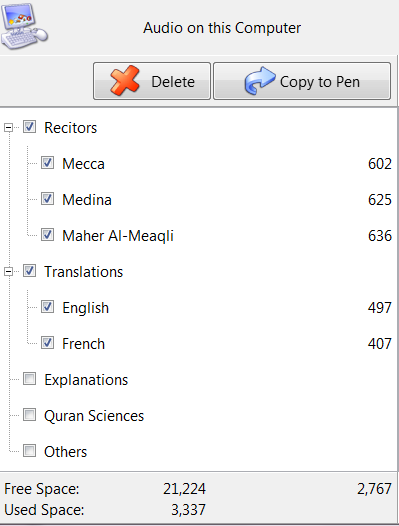 Files appear in the middle column of the program when the download is done. The same strategy is applied on the files while copying to the smart pen. You just specify the files needed to be copied then click
Files appear in the middle column of the program when the download is done. The same strategy is applied on the files while copying to the smart pen. You just specify the files needed to be copied then click  . But if you want to delete the files from your device, you just specify the files you’d like to delete and click
. But if you want to delete the files from your device, you just specify the files you’d like to delete and click  .
.
The square at the bottom of the program appears the capacity available and the capacity used on your device as long as to the overall capacity of the downloaded files. This enables you to identify which files you can copy to your device.
3)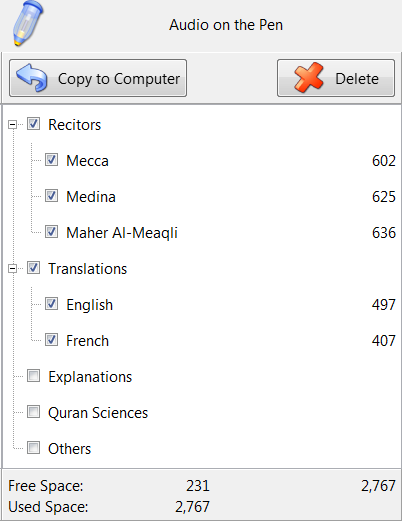 When copying to the smart pen, the files appear on the left side of the program. In case you lost a file on your device and it still existed on your smart pen, the button
When copying to the smart pen, the files appear on the left side of the program. In case you lost a file on your device and it still existed on your smart pen, the button  enables you to copy reversibly from the smart pen to your smart pen.
enables you to copy reversibly from the smart pen to your smart pen.
The  button deletes the files you want to delete them from your smart pen.
button deletes the files you want to delete them from your smart pen.
N.B. The smart pen has to be plugged into the device before copying the files and so on the reverse copying from the smart pen to the device and even when deleting the files from the pen.
You can unplug the smart pen from the device and run it when you’re done from copying the files to the pen and use it to run the holy Quran.


